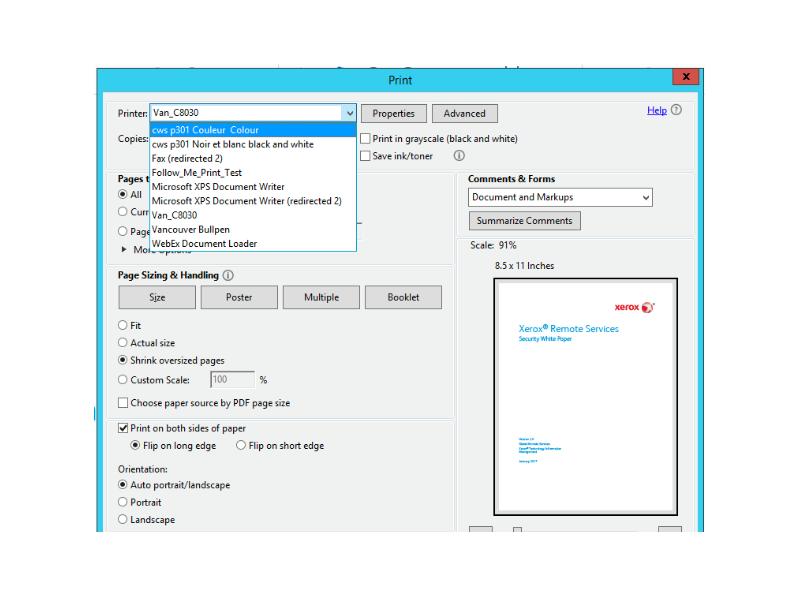On the computer, go to the Print option for your file and select the right printer:
- For colour copies: cws-p301\Couleur - Colour.
- For black & white copies: cws-p301\Noir_et_blanc_black_and_white
You can now print your job at any of the Student self-serve devices on campus by following the release procedure at the device