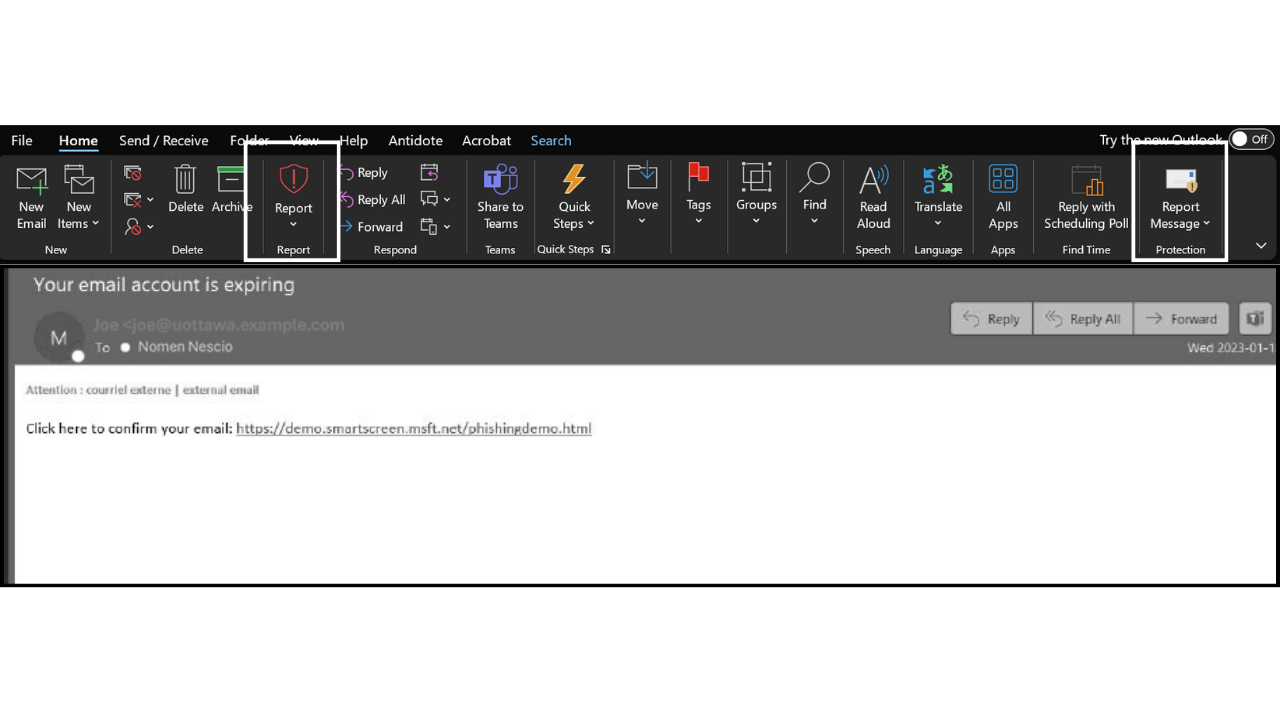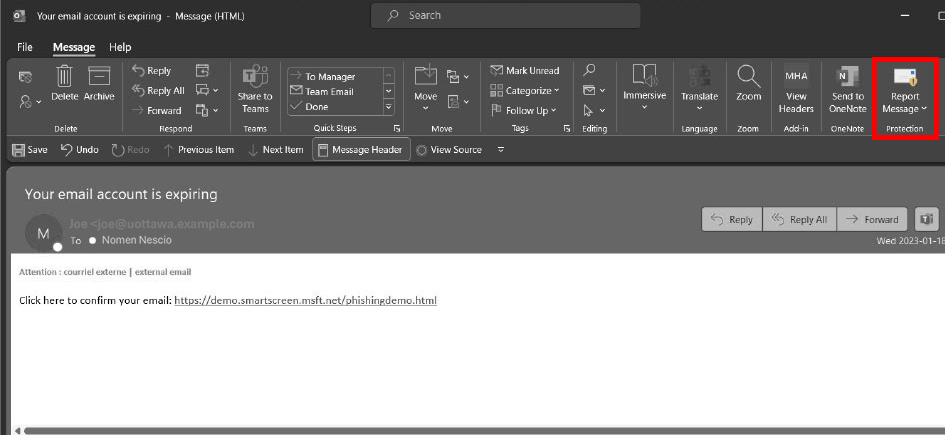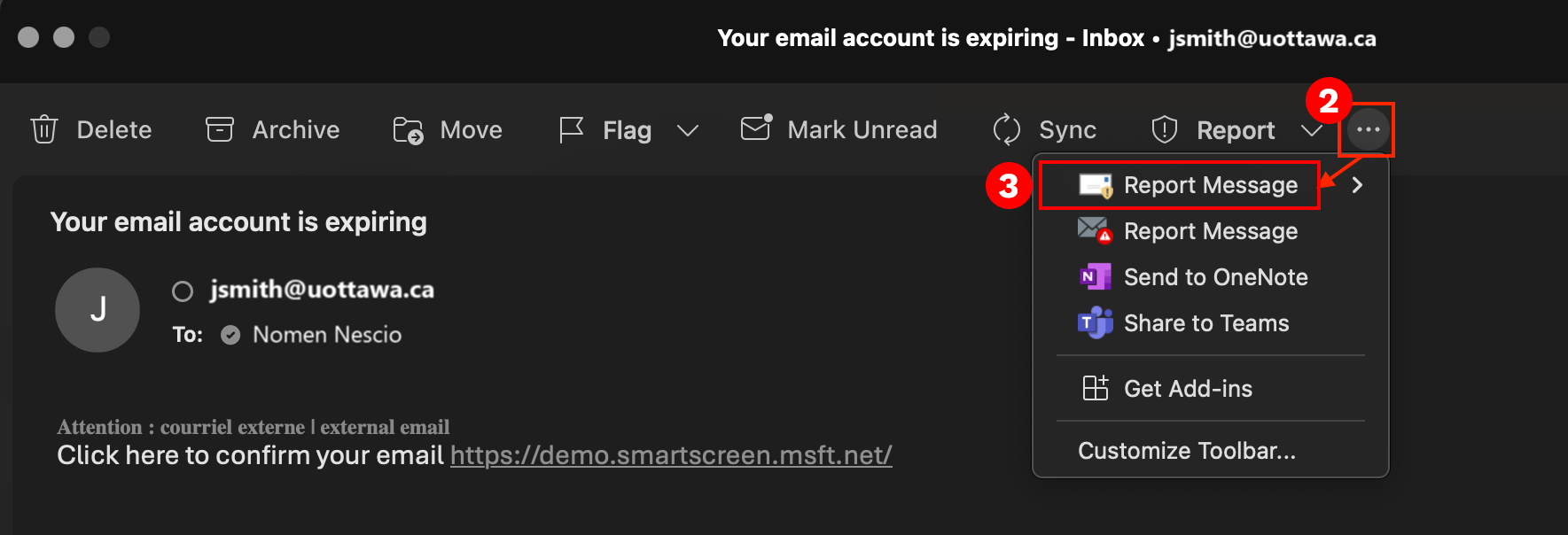Use the Report Message button anytime you believe you have received a phishing email or any potentially dangerous email. You should only use this option to signal emails with malicious intent. Use the “Junk Email” option to report any other type of emails, such as spam or marketing emails.
The emails you report using the Report Message button will automatically be deleted from your inbox and moved to the deleted items folder. The emails you report will also be forwarded to the Information Technology Security team to help identify phishing campaigns and to improve Microsoft spam filtering.