Guests at uOttawa can use the Discover uOttawa Card distributors on campus to purchase cards.
Before using your card on any of the self-serve photocopier on campus you must register it by following the steps below (one time operation):
Address your specific printing needs. From detailed setup guidance to troubleshooting common issues, in order to ensure a smooth and efficient printing experience for all.
Guests at uOttawa can use the Discover uOttawa Card distributors on campus to purchase cards.
Before using your card on any of the self-serve photocopier on campus you must register it by following the steps below (one time operation):
1. Tap your card. The multifunction printer’s screen will indicate that the card is not recognized. Select Yes to associate it to your account.
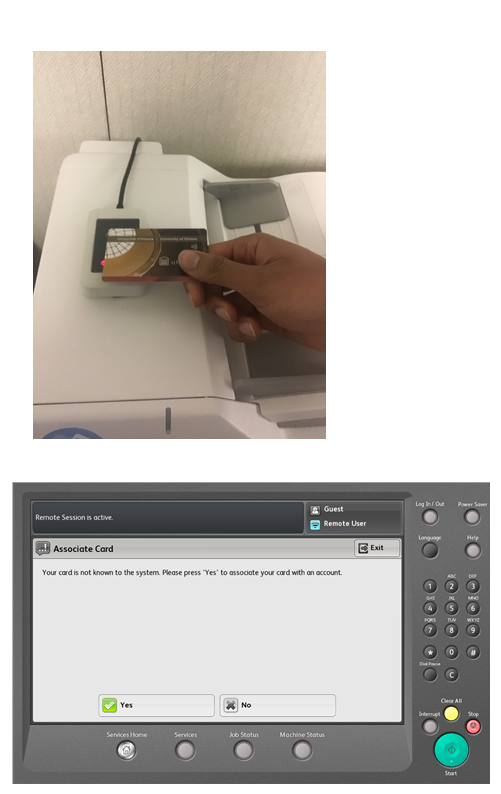
2. Enter your credentials and select OK.
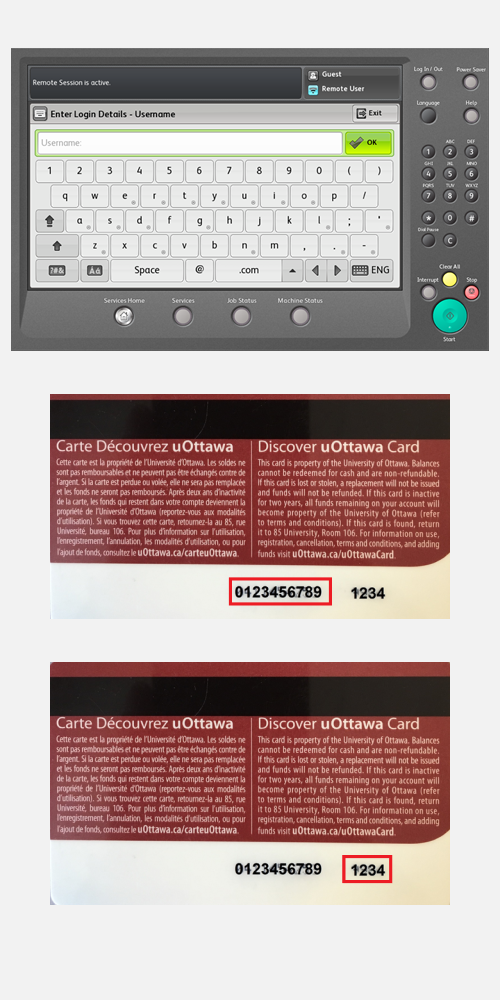
3. View the balance on your card, or change your password by going to uoPrint portal.
