View the balance on your card, change your password and submit a job print by going to uoPrint portal.
After submitting a print job select cws-p301\uoImprimer - emp - uoPrint
Address your specific printing needs in order to ensure a smooth and efficient printing experience for all.
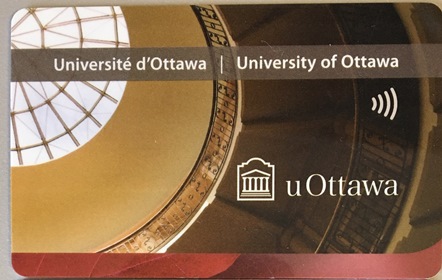

2. The multifunction printer’s screen will indicate that the card is unknown. Enter your credentials as stated below
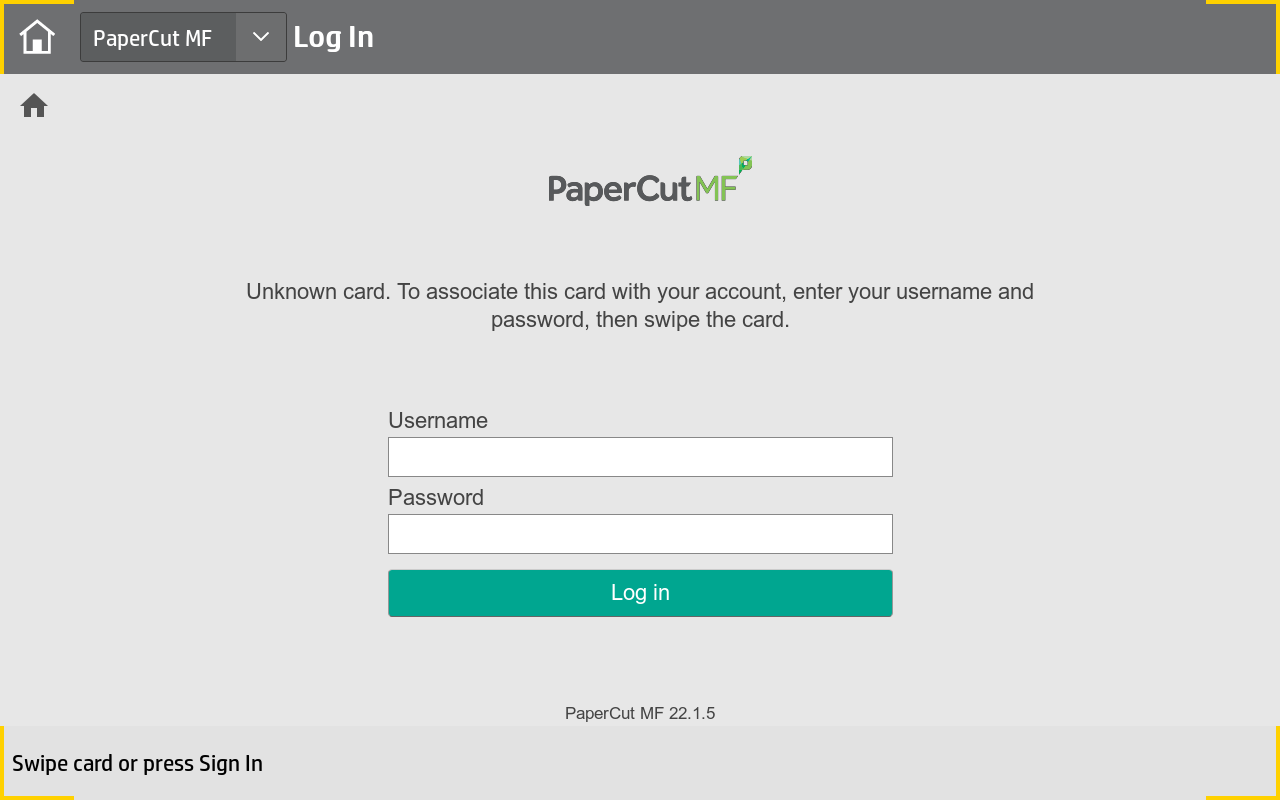
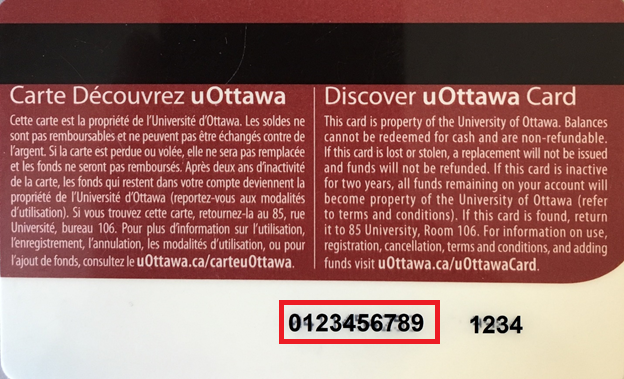
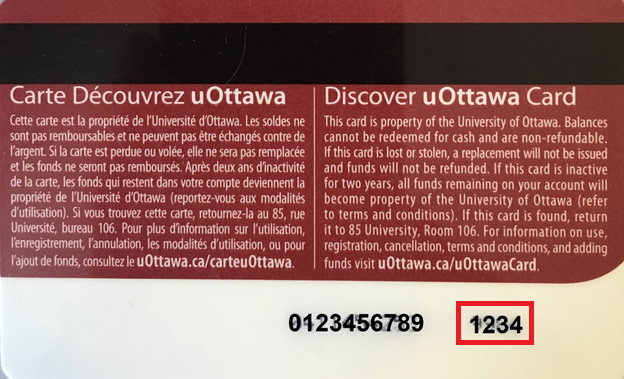
View the balance on your card, change your password and submit a job print by going to uoPrint portal.
After submitting a print job select cws-p301\uoImprimer - emp - uoPrint