To maintain the cohesion of the uOttawa brand, no alternate colours or other modifications are permitted.
Brand
A new visual era is here at uOttawa: discover Horizon, our refreshed visual brand identity. Designed for our external partners, this page features the essentials for your projects. University employees can visit Horizon in VirtuO to learn more.

Approved uOttawa logos






Logo safe area
In order to preserve the integrity of the uOttawa logo and brand, the safe area, or "u factor," must always be respected in print products, as shown below.
The "u factor" refers to the safe area around the University of Ottawa logo, which must never be encroached upon by other visual elements or text. It ensures that the logo is never placed too close to the edge of a document. The u factor is measured using the height of the lowercase u in the uOttawa logotype and must be applied to all four sides of the logo as illustrated above.
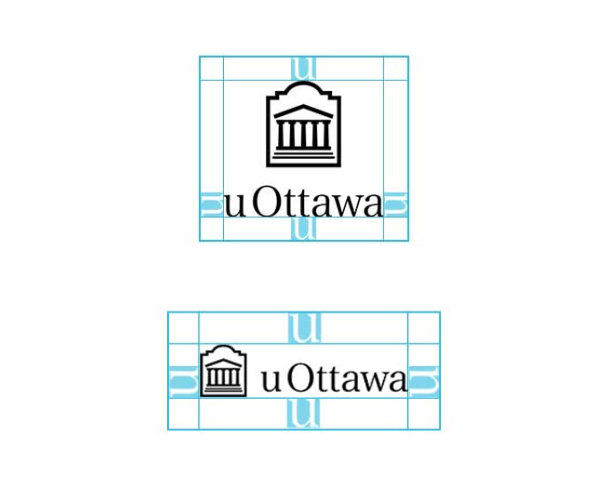
Logo minimum sizes
Vertical logo
Print: 0.75 in (1.91 cm)
Web: 72 px
Horizontal logo
Print: 1.25 in (3.175 cm)
Web: 150 px
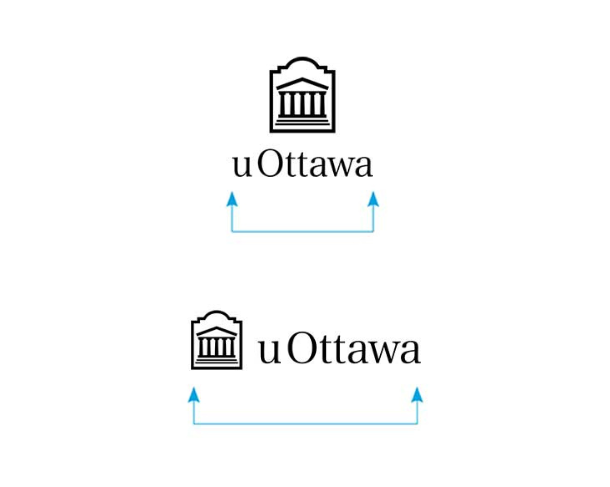
Looking for official uOttawa logo files?

uOttawa faculty and staff
Logo downloads can be found on the internal virtuO site.

External community
Download will be available soon, until then please email the brand team.
Colours
Primary colours

Primary Garnet
HEX #8f001a
PMS 7427 C Custom
CMYK 9-100-73-35

Charcoal Grey
HEX #2d2d2c
PMS Black C -93% tint
CMYK 32-31-35-80

Primary Warm Grey
HEX #80746c
Warm Gray 9 C Custom
CMYK 52-51-55-9

Primary Blue
HEX #636d77
PMS 431 CP)
CMYK 63-45-34-25

Primary Green
HEX #67796c
PMS 4198 CP
CMYK 55-30-46-21
Polar Grey
HEX #f2f2f2
PMS Warm Gray 1 C
CMYK 4-3-3-0
Secondary colours

Secondary Garnet
HEX #9c1c30
PMS 207 CP
CMYK 0-100-59-26

Secondary Charcoal
HEX #3a3a37
PMS Black C -88% tint
CMYK 65-61-62-48

Secondary Warm Grey
HEX #908681
PMS Warm Gray 8 CP
CMYK 38-37-39-15

Secondary Blue
HEX # 6d7983
PMS 6221 CP
CMYK 56-37-33-17

Secondary Green
HEX # 728479
PMS 4192 CP
CMYK 46-25-38-10

White
HEX #ffffff
PMS
CMYK 0-0-0-0
Typography
Work sans
A bold, contemporary sans-serif with strong presence. Its clean forms and confident scale make it perfect for creating a modern, forward-looking tone.
Spectral
A refined, serif typeface with an academic feel. Its classic structure and elegant details convey tradition, credibility, and a strong institutional tone.
Guidelines
- The two typefaces should be used together to create a dynamic interplay—never relying on just one to carry the message. Used in tandem, they create a rhythm that reflects both authority and innovation, ensuring visual interest and reinforcing our brand’s dual spirit of tradition and progress.
- Effective typography makes use of hierarchy, alignment, scale and spacing. When designing, focus on creating structure: use typefaces to lead the reader, emphasize what matters, and keep layouts clean and intentional. Think about tracking too, to ensure text is easy to read.
- We encourage the use of preferred styles within the Work Sans and Spectral font families to ensure consistency and clarity across all brand materials. The font treatments showcased in our gallery reflect the typographic choices that best express our visual identity. If you are considering using alternative weights or styles within these two families, contact us.
- No other typefaces are permitted without prior approval.
Contact us
Brand
Have a question? Need some support?
