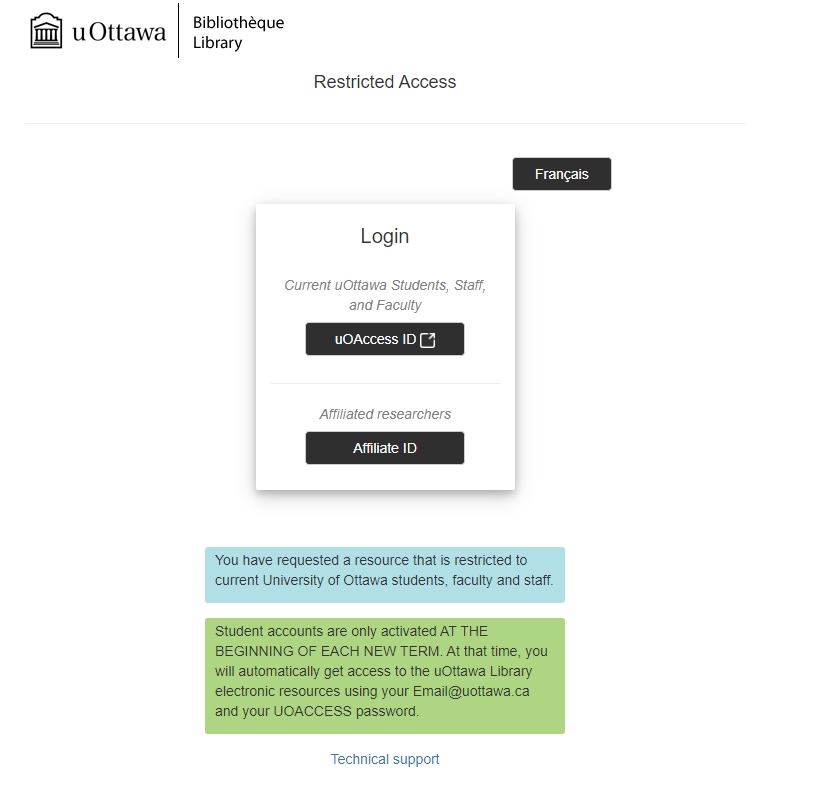Authorized users
Off-campus access is limited to the following authorized user groups:
- Current students
- Current faculty members
- Current staff members
- Emeritus faculty members
- Carleton University joint program students
Alumni, retirees, and members of the public
The Library is unable to offer off-campus access to electronic resources. The legal licenses that govern access to electronic resources stipulate that they are only for current students, faculty and employees of uOttawa. Online resources access options available include:
- Use free and open access electronic resources
- Use a guest account on site (Duration: 1 hour). You must present a piece of ID with your name, address and signature, and fill out a form at the Library Circulation Desk.
Create links for off-campus access
Publishers normally provide permanent links to articles and other resources (DOI or persistent URL). To ensure access to a permanent link both on and off campus, you need to add the library proxy to the URL. Use the proxy link generator provided below to do this for you.
Simply paste in the resource URL (DOI or persistent URL) provided by the publisher and click "Make an off-campus link!". A newly created link will appear in the second box. Click on "View" or copy and paste the new URL into your browser to access the resource from on or off campus.
Examples
Digital Object Identifier (DOI): a standardized method for identifying an electronic object.
10.1207/s15327965pli0302_13
Persistent URL: a permanent URL listed in the article citation or abstract which may be labeled "Permalink", "Document URL", "Persistent Link" or something similar, depending on the database platform.
http://resolver.scholarsportal.info/resolve/00330337/v38i0004/251_uosaereuoar