1. Call fails when dialing a user through their profile card phone number.
This is the phone number that appears beside the phone icon in the Contact subsection below. This is expected behavior during the transition period.

1. Call fails when dialing a user through their profile card phone number.
This is the phone number that appears beside the phone icon in the Contact subsection below. This is expected behavior during the transition period.
Internal dialing can be done using any of these ways:
Call using the dial pad (You can enter the user extension here as well, if the extension has not been migrated it will be redirected to the Mitel auto-attendant where you will be asked to re-enter the extension)
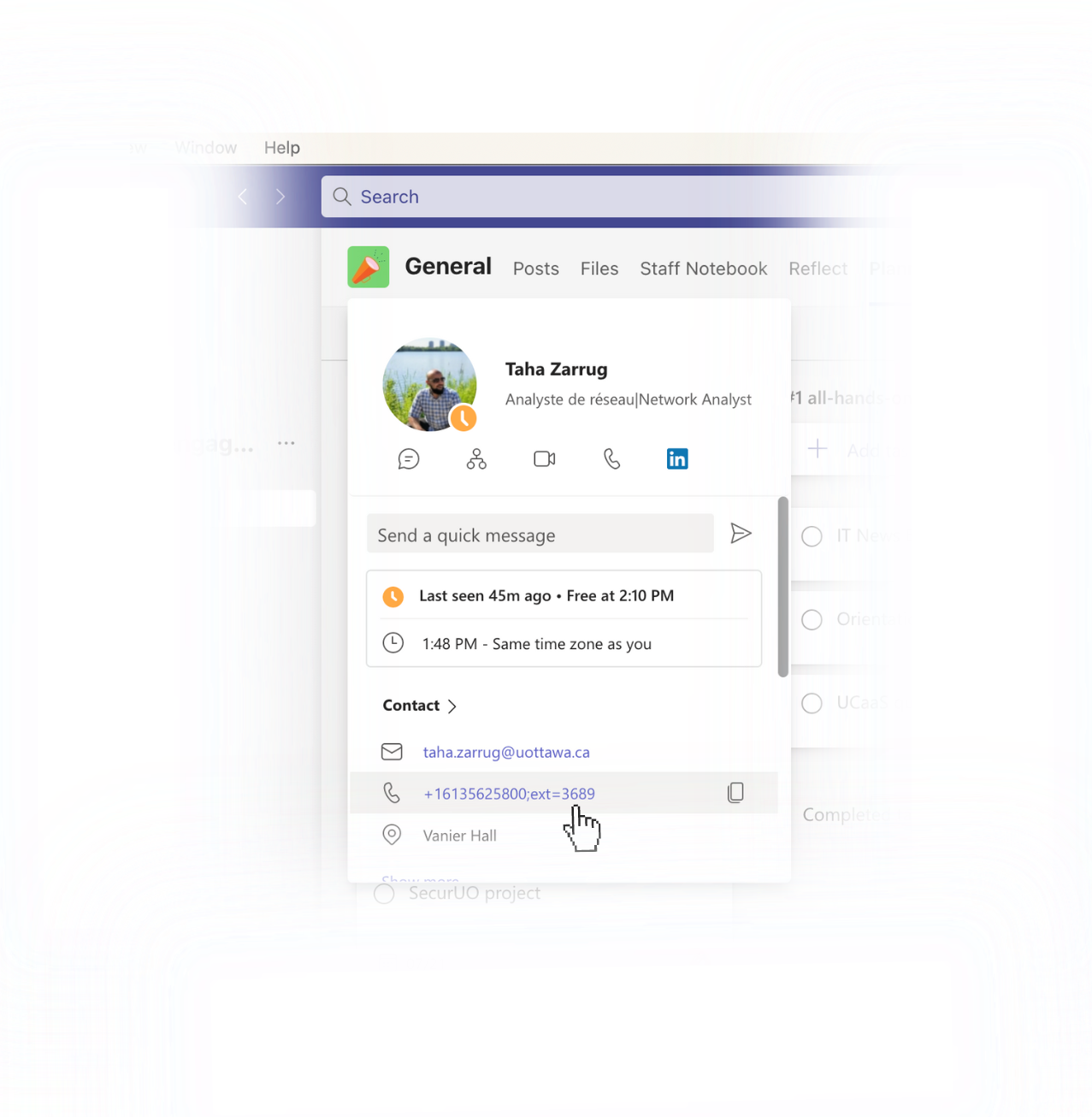
2. Extension to be entered twice when calling users on the new unified communications platform
A known issue occurs when a caller contacts someone through their extension number and then is prompted again to enter the extension number.
This is a known issue that will occur during the project and end once the project ends.
Once you are migrated, callers that contact you will need to dial your extension twice. Scenarios when this will occur are:
A call from a Mitel phone (phone in the old system) to an extension migrated to MS Teams (in the new unified communications system)
The call will be routed to the Microsoft Teams auto-attendant and callers will be instructed to enter the extension followed by #.
A call made to 613-562-5800 to an extension that has been migrated to MS Teams
Calls will be answered by the current (old) Mitel auto-attendant
Caller will be required to enter the extension
The call will be routed to the (new) MS Teams auto-attendant and callers will be instructed to enter the extension again followed by #.
This is a requirement for the duration of the migration period. Once all users have been migrated to the MS Teams this will no longer be a requirement.